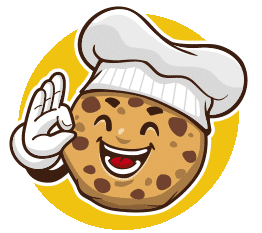PayPal: If you select payment via PayPal, you will be forwarded directly to PayPal at the end of the order process. If you are already a PayPal customer, you can log in there with your user data and make the payment. Are you new to PayPal? Then you can log in as a guest or open a PayPal account and then confirm the payment. Please note that you are agreeing to PayPal’s terms and conditions and thus accepting PayPal’s processes.
Credit card: Pay conveniently and securely with your credit card. The following credit cards are accepted: Amex, Visa, MasterCard, Discover, JCB, Maestro, Diners Club and Union Pay. 3DS authentication is used when completing the order. Authentication guarantees the particularly secure processing of credit card transactions on the Internet using special encryption procedures. You can find more information about 3D-Secure in the FAQ below.
Apple Pay: Apple Pay is available as a payment method for iOS devices. The payment method is accessible via Safari and you can pay with a linked payment card. You can select this payment method at the checkout under “Payment methods”. After you have pressed the Apple Pay payment button, Apple Pay opens. Here you select the card you want to pay with. Please also check the contact details and address stored in Apple Pay. If the entries are correct, you complete the order via Touch ID/Face ID or by entering your passcode. You will then be redirected to the confirmation page in the store.
Google Pay: Google Pay is available as a payment method for iOS and Android devices. You can select this payment method in the checkout area. It is available in all browsers and you can pay with a linked payment card. You can select this payment method at the checkout under “Payment methods”. After you have pressed the Google Pay payment button, Google Pay opens. Here you select the card you want to pay with. Please also check the contact details and address stored in Google Pay. If the entries are correct, you complete the order via Touch ID/Face ID or by entering your passcode. You will then be redirected to the confirmation page in our store.
Giropay (DE): If you have an account with one of the following banks, you can pay with Giropay: Sparkasse, Volksbank Raiffeisenbank, Commerzbank, Deutsche Bank, Postbank, Comdirect, Hypovereinsbank, PSD Bank, Sparda-Bank, MLP Bank. You pay online directly from your current account, without registration and via your online banking. After you have pressed the “Order with obligation to pay” button, you will be redirected to Giropay and asked to select your bank or savings bank. Then enter your online banking details and confirm the payment via authentication.
EPS (AUT): If you are from Austria, you can pay online with EPS directly from your current account, without registration and via your online banking. After you have pressed the “Order with obligation to pay” button, you will be redirected to EPS. Then enter your online banking details and confirm the payment via authentication.
iDEAL (NL): If you are from the Netherlands, you can pay online with iDEAL directly from your current account, without registration and via your online banking. After you have pressed the “Order with obligation to pay” button, you will be redirected to iDEAL. Then enter your online banking details and confirm the payment via authentication.
Przelewy24 (P24): If you are from Poland, you can pay online with Przelewy24 directly from your current account, without registration and via your online banking. After you have pressed the “Order with obligation to pay” button, you will be redirected to Przelewy24. Then enter your online banking details and confirm the payment via authentication.